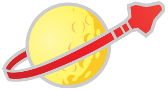Navigation
-
... (Object) stdClass
-
nid (String, 3 characters ) 163
-
type (String, 4 characters ) page
-
language (String, 0 characters )
-
uid (String, 1 characters ) 3
-
status (String, 1 characters ) 1
-
created (String, 10 characters ) 1235000630
-
changed (String, 10 characters ) 1235004622
-
comment (String, 1 characters ) 0
-
promote (String, 1 characters ) 0
-
moderate (String, 1 characters ) 0
-
sticky (String, 1 characters ) 0
-
tnid (String, 1 characters ) 0
-
translate (String, 1 characters ) 0
-
vid (String, 3 characters ) 163
-
revision_uid (String, 1 characters ) 1
-
title (String, 46 characters ) Adding the Classic Space 30 Logo to your Image
-
body (String, 2104 characters ) <p> This is a short tutorial on adding the Clas...
-
<p> This is a short tutorial on adding the Classic Space 30 logo. Fairly basic stuff, but I wanted to make it as easy as I could. </p> <ol> <li>Open your image in your favorite Image Editor (I'm using GIMP, which you can download <a href="http://www.gimp.org/">here</a>).<br /> <img src="/sites/neoclassicspace/files/u3/logotutorial01.png" alt="Load the image" width="500" height="422" /></li> <li>Download the logo from <a href="/sites/neoclassicspace/files/images/classicspace30.png">here</a>, then load it into the image editor.<br /> <img src="/sites/neoclassicspace/files/u3/logotutorial02.png" alt="Open the logo file." width="500" height="385" /></li> <li>Still in the logo window, use the Edit->Select All then Edit->Copy commands to copy the logo to the clipboard.</li> <li>Switch back to the window containing the image of your model, then use the Edit->Paste As->New layer connand to insert the logo into your image. It will probably cover up more than you want it to, but don't panic, your photo is still behind the logo.<br /> <img src="/sites/neoclassicspace/files/u3/logotutorial03.png" alt="Logo pasted into image." width="500" height="422" /></li> <li>To resize the logo you need to pick the resizing tool. In GIMP it looks like this: <img src="/sites/neoclassicspace/files/u3/resizetool.png" alt="Resize Tool" width="32" height="32" /><br /> Select the tool, then click on the logo. A resizing dialog will pop up. In GIMP this contains a chain link icon thatensures that the proportions won't get distorted when you resize (In some programs this is achieved by holding shift while dragging).<br /> Drag the logo until it shrinks to about a fifth of the width of your photo. Position it in any corner of the photo (whichever corner interferes least with the subject matter).<br /> <img src="/sites/neoclassicspace/files/u3/logotutorial05.png" alt="Resizing the Logo" width="500" height="422" /></li> <li>Save your image and upload it!<br /> <img src="/sites/neoclassicspace/files/u3/ll109-03a.jpg" alt="The finished photo" width="500" height="349" /></li> </ol>
-
-
teaser (String, 136 characters ) <p> This is a short tutorial on adding the Cla...
-
<p> This is a short tutorial on adding the Classic Space 30 logo. Fairly basic stuff, but I wanted to make it as easy as I could. </p>
-
-
log (String, 0 characters )
-
revision_timestamp (String, 10 characters ) 1235004622
-
format (String, 1 characters ) 4
-
name (String, 5 characters ) james
-
picture (String, 50 characters ) sites/neoclassicspace/files/pictures/picture-3.jpg
-
data (String, 224 characters ) a:6:{s:10:"newsletter";a:0:{}s:7:"contact";i:1;...
-
a:6:{s:10:"newsletter";a:0:{}s:7:"contact";i:1;s:17:"mimemail_textonly";i:0;s:14:"picture_delete";s:0:"";s:14:"picture_upload";s:0:"";s:5:"block";a:1:{s:5:"views";a:2:{s:14:"latest_changes";i:1;s:15:"latest_comments";i:1;}}}
-
-
sections (Array, 1 element)
-
theme (Boolean) FALSE
-
-
path (String, 39 characters ) adding-classic-space-30-logo-your-image
-
community_tags_form (NULL)
-
last_comment_timestamp (String, 10 characters ) 1235002495
-
last_comment_name (NULL)
-
comment_count (String, 1 characters ) 0
-
taxonomy (Array, 0 elements)
-
files (Array, 0 elements)
-
nodewords (Array, 0 elements)
-
build_mode (Integer) 0
-
readmore (Boolean) TRUE
-
content (Array, 3 elements)
-
body (Array, 2 elements)
-
#value (String, 2104 characters ) <p> This is a short tutorial on adding the Clas...
-
<p> This is a short tutorial on adding the Classic Space 30 logo. Fairly basic stuff, but I wanted to make it as easy as I could. </p> <ol> <li>Open your image in your favorite Image Editor (I'm using GIMP, which you can download <a href="http://www.gimp.org/">here</a>).<br /> <img src="/sites/neoclassicspace/files/u3/logotutorial01.png" alt="Load the image" width="500" height="422" /></li> <li>Download the logo from <a href="/sites/neoclassicspace/files/images/classicspace30.png">here</a>, then load it into the image editor.<br /> <img src="/sites/neoclassicspace/files/u3/logotutorial02.png" alt="Open the logo file." width="500" height="385" /></li> <li>Still in the logo window, use the Edit->Select All then Edit->Copy commands to copy the logo to the clipboard.</li> <li>Switch back to the window containing the image of your model, then use the Edit->Paste As->New layer connand to insert the logo into your image. It will probably cover up more than you want it to, but don't panic, your photo is still behind the logo.<br /> <img src="/sites/neoclassicspace/files/u3/logotutorial03.png" alt="Logo pasted into image." width="500" height="422" /></li> <li>To resize the logo you need to pick the resizing tool. In GIMP it looks like this: <img src="/sites/neoclassicspace/files/u3/resizetool.png" alt="Resize Tool" width="32" height="32" /><br /> Select the tool, then click on the logo. A resizing dialog will pop up. In GIMP this contains a chain link icon thatensures that the proportions won't get distorted when you resize (In some programs this is achieved by holding shift while dragging).<br /> Drag the logo until it shrinks to about a fifth of the width of your photo. Position it in any corner of the photo (whichever corner interferes least with the subject matter).<br /> <img src="/sites/neoclassicspace/files/u3/logotutorial05.png" alt="Resizing the Logo" width="500" height="422" /></li> <li>Save your image and upload it!<br /> <img src="/sites/neoclassicspace/files/u3/ll109-03a.jpg" alt="The finished photo" width="500" height="349" /></li> </ol>
-
-
#weight (Integer) 0
-
-
#pre_render (Array, 1 element)
-
0 (String, 27 characters ) content_alter_extra_weights | (Callback) content_alter_extra_weights();
-
-
#content_extra_fields (Array, 11 elements)
-
title (Array, 3 elements)
-
label (String, 5 characters ) Title
-
description (String, 17 characters ) Node module form.
-
weight (Integer) -5
-
-
body_field (Array, 4 elements)
-
label (String, 4 characters ) Body
-
description (String, 17 characters ) Node module form.
-
weight (Integer) 0
-
view (String, 4 characters ) body
-
-
revision_information (Array, 3 elements)
-
label (String, 20 characters ) Revision information
-
description (String, 17 characters ) Node module form.
-
weight (Integer) 20
-
-
author (Array, 3 elements)
-
label (String, 21 characters ) Authoring information
-
description (String, 17 characters ) Node module form.
-
weight (Integer) 20
-
-
options (Array, 3 elements)
-
label (String, 18 characters ) Publishing options
-
description (String, 17 characters ) Node module form.
-
weight (Integer) 25
-
-
comment_settings (Array, 3 elements)
-
label (String, 16 characters ) Comment settings
-
description (String, 20 characters ) Comment module form.
-
weight (Integer) 30
-
-
menu (Array, 3 elements)
-
label (String, 13 characters ) Menu settings
-
description (String, 17 characters ) Menu module form.
-
weight (Integer) -2
-
-
path (Array, 3 elements)
-
label (String, 13 characters ) Path settings
-
description (String, 17 characters ) Path module form.
-
weight (Integer) 30
-
-
attachments (Array, 4 elements)
-
label (String, 16 characters ) File attachments
-
description (String, 19 characters ) Upload module form.
-
weight (Integer) 30
-
view (String, 5 characters ) files
-
-
xmlsitemap (Array, 3 elements)
-
label (String, 11 characters ) XML sitemap
-
description (String, 23 characters ) XML sitemap module form
-
weight (Integer) 30
-
-
nodewords (Array, 3 elements)
-
label (String, 9 characters ) Meta tags
-
description (String, 19 characters ) Meta tags fieldset.
-
weight (Integer) 10
-
-
-
-
-
Krumo version 0.2a
| http://krumo.sourceforge.net
LEGO® is a trademark of The LEGO Group of companies which does not sponsor, authorize or endorse this blog.